Intra Haryana Login 2023: The Government of Haryana has started an online portal named Intra Haryana login portal for the employees of the State. The esalaryhry.nic.in the portal is for those who are serving as government employees. The purpose of starting the Intra Haryana Login 2023 portal is to promote digital work with the help of the Intra Haryana online portal, government employees of Haryana will be able to apply for Intra Haryana Leave Application and can also generate their salary slip through the portal easily. The Intra Haryana.nic.in Login, the portal will greatly be helpful for government employees by providing them with the services such as Intra Haryana GPF statement, E-Salary Slip Generation, Property Return, Registration & Status Check, etc.
If you want to know more information related to the Intra Haryana Portal, you need to read this article carefully. While reading this article, you will also be able to get details such as Intra Haryana e-Salary Slip, Intra Haryana Gpf Statement, online Property Return, etc. If you want to know the information then you must read the article till the end.
Today’s Update
[adinserter block=”4″]
Those who created an account in the old portal they are not able login into the new Intra Haryana portal they have to register in the new portal if are facing any issues while creating an account you can contact DDO.
Intra Haryana Login 2022 in Details
Intra Haryana Login 2022 has been prepared by National Informatics Centre and works as a Human Resource Management System(मानव संसाधन प्रबंधन प्रणाली). Apart from this, if you want to view MIS report details, salary status, annual salary statement, GPF balance, bio-data, pension calculation, Intra Haryana GPF statement, etc., can also be performed easily through the portal. After applying for leave, government employees can also check the status of the Intra Haryana Leave Application form easily. So, an acting government employee in Haryana will not have to go anywhere to know all the things and you can easily perform all the important tasks related to your job through the portal.

Intra Haryana Leave Application Details
| Portal Name | Centralized e-Billing System of Haryana Portal |
| Scheme Name | Intra Haryana eSalary Slip & Leave Application |
| State | Haryana |
| Launched By | Finance Department of Haryana State |
| Category | Government Scheme |
| Portal Type | Human Resource Management System (HRMS) |
| Aim | To Provide Salary, Leave & Other Government Employees Related Services |
| Application Type | Active |
| Application Mode | Online |
| Official Website | intrahry.gov.in |
Also Read: Birth Certificate Haryana Download
Services Available in the Intra Haryana Portal
Intra Haryana Portal has a wide range of services for the working employee of any government department. Following are the major services available in the Intra Haryana Portal:
- Online Leave Application – One who wants to take leave in Haryana will not have to fill in an application manually and submit it to a specific department. So the government of Haryana has started the Intra Haryana portal to submit the online application for leave.
- Once you submit the application for the leave, it will be rejected or accepted by the related officer. You need to click on the login button of the Intra Haryana Portal and enter the login credentials to check the status of Intra Haryana Leave.
- An email is sent to the related officer just after the submission of the leave request to the officer. Upon the approval of leave, you will be able to pick an SMS over your mobile phone.
- Service Book – If you want to download your e-service book, you can check it through the Intra Haryana portal easily. E-service book contains a lot of relevant information about your job such as period of service, service starting date, retirement date, current posting detail, nominee details, father’s name, mother’s name, sibling details, etc.
- E-Salary Slip – Intra Haryana portal also gives a great facility to the users by providing them the e-salary slip. Apart from this, you can also check the status of your salary release each month. If you want to download the annual salary report, you can also do it from the Download Annual Salary Report from the Intra Haryana Portal.
Sarkari Yojana
- Antyodaya Saral Haryana Portal Registration & Login @ Saralharyana.gov.in
- Jamabandi – Haryana Land Record Copy, Khasra Map | Jamabandi Registration at Jamabandi.nic.in
- Intra Haryana Login – eSalary Slip, Leave Application, Registration
- Birth Certificate Haryana Download & Status – Janam Praman Patra
- Haryana Kanyadan Yojana Online Registration & Application Form
- GPF Account Details – Provident Fund is a kind of pension fund that will act as a savings account for government employees for their retirement age. A certain amount is deducted towards the Provident Fund automatically from the monthly salary of the particular person. The amount deposited through the PF will be given to the employee after ending the service period. Persons who want to access the Provident Fund account details will have to access the Intra Haryana Portal of the government.
- Annual Confidential Report – This is a confidential report written by the senior officer of your department that supervises your character, & conduct in the department. This report helps the employee in his/ her promotion. So you can also check the Annual Confidential Report from Intra Haryana Portal.
- Annual Property Return – You can do this task through Intra Haryana Portal conveniently.
- Updating Family ID/ Parivar Pehchan Patra
- Employee Biodata
- Get the latest CS News
- Calculation of Pension
- View Immovable Property Return
- Details of joining after transfer
Also Read: (रजिस्ट्रेशन) हरियाणा मुख्यमंत्री विवाह शगुन योजना
Benefits of the Intra Haryana Portal
- This portal can easily be accessed by Haryana State employees.
- Employee citizens can easily get information related to their salary on the portal.
- The intrahry.gov.in portal keeps a record of the employee’s personal details, qualifications, salary, service verification, timely appointment, transfer, etc.
- GPF account is used to keep records of government employees working in state departments.
- Through this online facility, government employees can apply for their leave anytime.
- Intra Haryana Portal is completely safe and your personal details can’t be read by anyone.
- This portal helps citizens in saving their crucial time.
- If you want to make changes to any details registered in your service book, you can also do it online after the permission of the respective department.
Also Read: Haryana Land Record Search By Name
Employee New Registration Intra Haryana Portal
If you also want to register on the portal, you have to go to the official website of the portal intrahry.gov.in. you will have to read the following steps carefully
- First of all, applicants go to the official website of Intra Haryana Portal i.e. intrahry.gov.in.
- After clicking on the above link, you will be able to get the Intra Haryana Portal login 2022 page of the particular website.
- Now, go to the login corner and click on the option of New Registration.
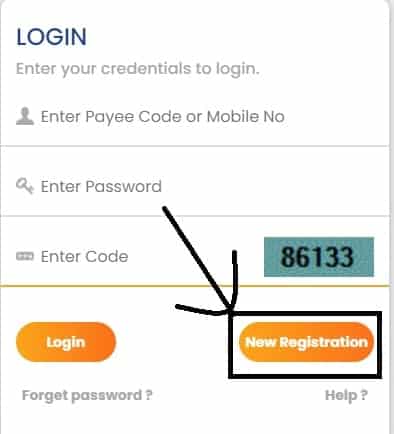
- Now the registration form will be displayed on the Intra Haryana New Registration page.
- In the form, you have to fill in the information such as Employee code, Payee code / Unique code, Salary bank account number, etc. And click on the SUBMIT button.

- After this, you will see two options to get OTP like Show Mobile Number from E-Salary and Show Mobile Number from HRMS. You have to select the option as per the need.
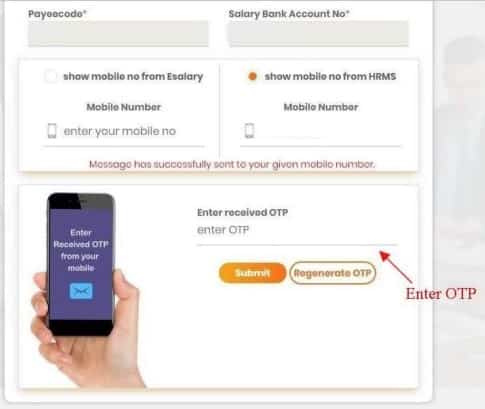
- After which, you have to enter the mobile number and a new page will open on the computer screen.
- Now OTP will be received on your mobile, which you need to fill and verify. After that, you click on the submit option.
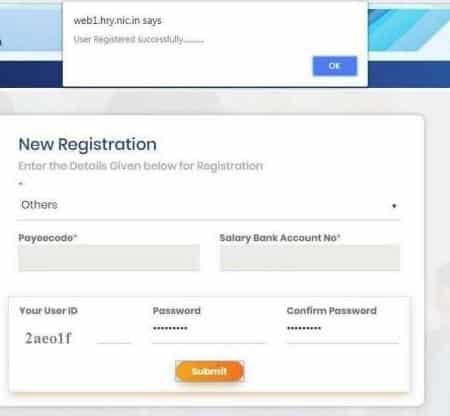
- Now on the new page, enter the User ID and Password and click on the SUBMIT the entries.
- Thus your registration process will be completed.
Intra Haryana Portal Login Process
Read the following steps to log in to the Intra Haryana Portal:
- Firstly, go to the official website of HRMS Employee Portal/ Intra Haryana Portal
- Now you will be able to find the homepage of the particular website.

- On this home page, you need to enter the login details like PAYEE code or mobile number.
- Now click on the given option of login.
- Thus your login process will be completed.
Also Read: Antyodaya Saral Portal Haryana
Apply for Intra Haryana Online Leave Application @ intrahry.gov.in
- First of all, go to the official website of the Intra Haryana portal through the Intra Haryana Login.
- After which the Intra Haryana Login 2022 page will open in front of you.
- On the homepage, enter the login details like PAYEE code or mobile number and click on login.
[adinserter block=”4″]

- After clicking on that, on the new page, click on the option of Online Leaves and Tours Module.
- After this, you click on Apply for Leave in the My Leave option.
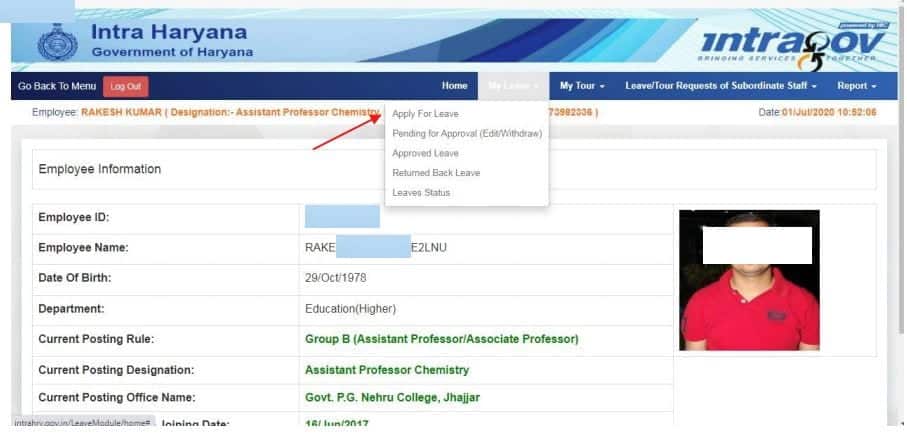
- After clicking on the next page, you will have to fill in the details correctly by filling in the leave forms like the type of leave, ground on which leave is applicable, date from, holiday prefixed, and other things.
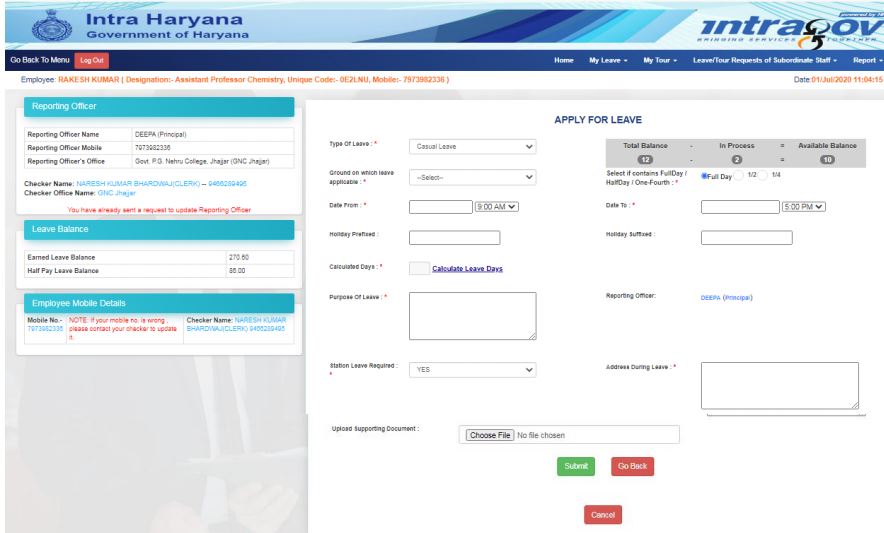
- After that, you click on the Save button.
- And choosing the save button, your request will reach your senior officer.
- After applying for the Leave, you can also check the status of your leave whether the application is accepted or rejected.
Intra Haryana Salary Slip Download Procedure
E Salary Slip HP Download: Government employees who want to download their salary slip must have to follow the steps mentioned below:
- First of all, visit the official website of Intra Haryana Portal to download the salary slip.
- After clicking on the official website link, the home page of the scheme will be displayed in front of you.
- On the home page, you will have to enter the User ID and Password from the login corner.
- After clicking on the specific link, you have to click on the option of ‘E-Salary Service’ or ‘Annual Salary Statement.’

- On the next page, you select the year and month for the monthly salary slip from the employee citizen.
- Now click on the show option that will help you in checking details of the salary slip on the computer screen. Thus you can also download the Salary Slip through Intra Haryana.
intra haryana leave application
Through the below link you can login for intra haryana online leave application check it.
Intra Haryana Official Links
| Intra Haryana Official Website | Click Here |
| Intraharyana Login | Click Here |
| New Intra Haryana Registration | Click Here |
| Forgot Password | Click Here |
| Intra Haryana Mobile App | Click Here |
| Intra Haryana Employee Helpdesk | Click Here |
Intra Haryana Login Faqs
What happens if I forgot the Intra Haryana password?
We do not have to worry, you can change it very easily using this method.
1. Go to the Intra Haryana Login Page official website from a web browser then click on Forgot Password Link option.
2. Fill in all the required details like Employee ID, Mobile Number on the Intra Haryana Forgot Password page.
3. After that, you will receive an OTP for your mobile number which you have to submit there.
4. Then click on Verify and the Intra Haryana Password Reset page will open with the new password option.
5. Set your new password, and then click the Confirm button.
How to check the salary of Haryana government employees?
E Salary Haryana Govt Employee: you can get employee salaries by visiting the Haryana e Salary Portal login online at esalaryhry.nic.in.
Where can I Update Family details With Intra Haryana?
You go to the official website portal of Intra Haryana and log in with your user ID / unique code and password credentials that you have registered in the portal. In the open dashboard, applicants can click on the Update Family ID option. You can change or add whatever you want.
What are the benefits of the Intra Haryana Portal?
Government of Haryana the main benefit of the portal is to promote digital work. With the help of this online portal, Haryana government employees will be able to apply for leave and also easily get their salary slip through the portal.
You May Like
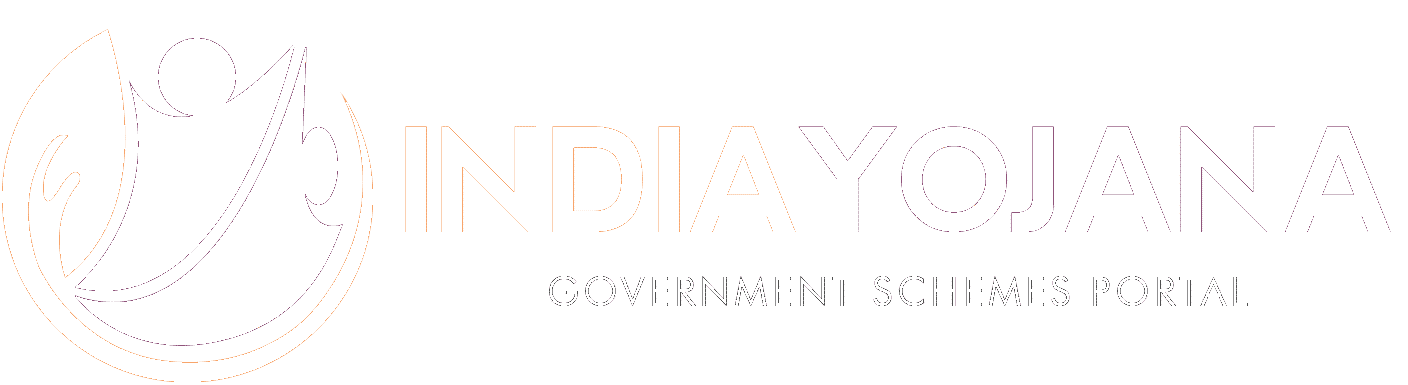
Medical leave from 4may2022to24 may2022
Medical leave