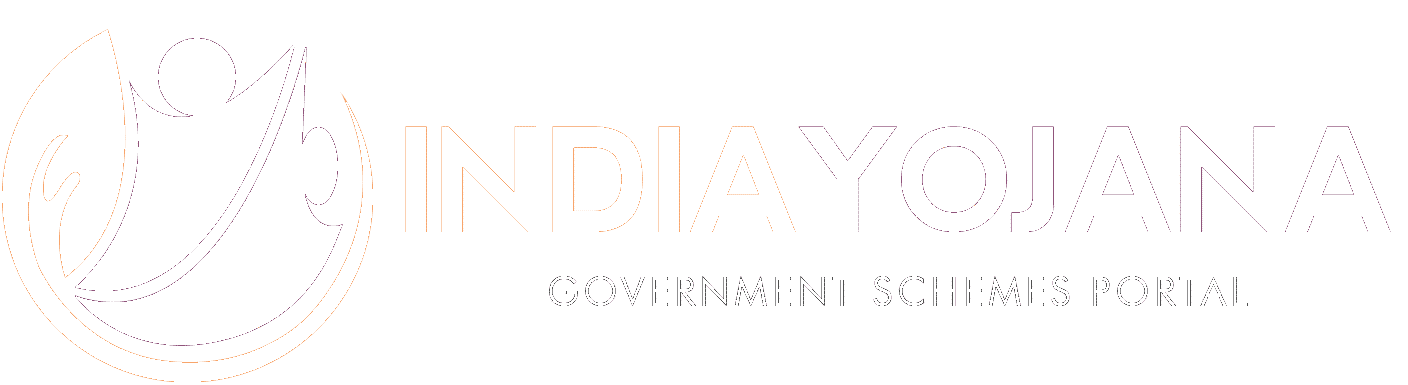mAadhaar: Aadhaar card has become a mandatory identification card in India and every citizen irrespective of their age should carry one. Usually, there are times when you find some mistakes in the Aadhaar card and you have to correct them or you want to update any of your personal details in the card.
In such situations, people go to the nearby Aadhaar center or any mee Seva center they have near to their location. This is a tiresome thing when a lot of things can be done online these days. This is the reason why the government of India brought in a new app called mAadhaar.
mAadhaar APP
This app makes it easy for you to update all the things online itself without going to the Aadhaar center or to any Mee Seva center either. This article is a guide on how to use this app and what are the features that you will find in this app.

m Aadhaar App Download and Details
| Scheme Type | mAadhaar APP |
| Department | Unique Identification Authority of India (UIDAI) |
| Beneficiary | Indian citizen |
| Download Mode | Online |
| Official website | https://uidai.gov.in |
What is mAadhaar?
mAadhaar is an app introduced by UIDAI for the Aadhaar cardholders across the country.
This app offers a plethora of services and makes it easy for the users to check their Aadhaar card status, update things and it will also work as an e-Aadhaar when required. Unfortunately, most people are unaware of this app.
If used properly, this app will help users in various ways and this article will help you in understanding all these features.
This app is available in the Google Playstore and iOS App Store. You can download it for Android devices to Click here and for iOS devices Click here.
There are so many fake apps in Playstore so it is important for you to be aware and download only the apps provided by UIDAI.
How to Use the mAadhaar APP?
After you download the application, you will see the features of the app on your screen, and then you will be redirected to a document where you have to click on “I consent.” Here the UIDAI is taking your permission to collect the details of your Aadhaar card and use it for various other purposes.
Link Mobile Number with Aadhaar card
Step by Step Process of Using the mAadhaar Application
- Select the language in which you want to use the application. mAadhaar application is available in almost all the regional languages of India so you can choose any one that you like. You can change your language preference in the app later too.
[adinserter block=”4″]
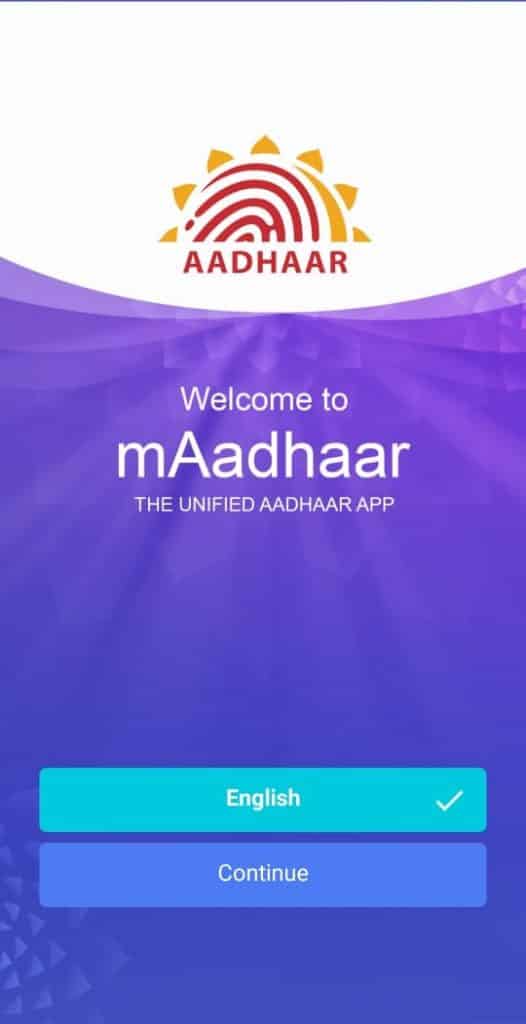
Welcome to mAadhaar 
Select the Language mAadhaar
- After selecting the language, you have to enter your mobile number. Make sure to enter the number that is registered with your Aadhaar card only. You will get an OTP on that mobile number, enter it and proceed to the next step.
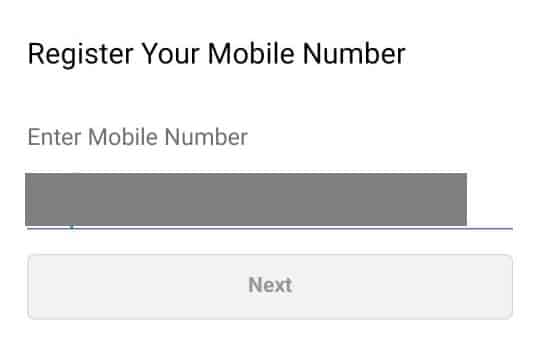
- Now, you will go to the home interface of this app with all the features and an option to “register my Aadhaar.”
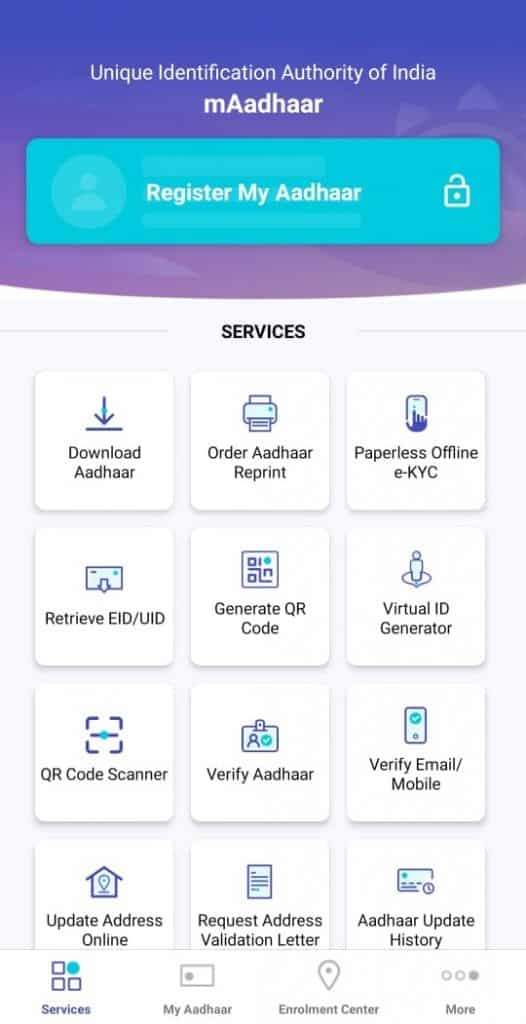
mAadhaar Services 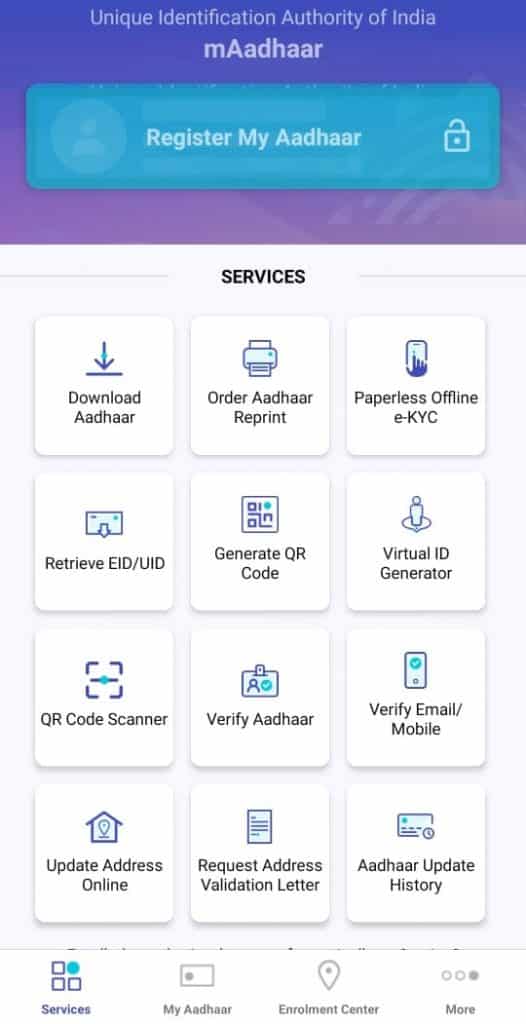
mAadhaar Services
- As you click on it you will get an option to enter a four-digit PIN. Enter any password that you seem fit here and make sure to remember it.
- Now you will be redirected to a page where it asks your Aadhaar number. Enter the number and click on “next.” You will get an OTP on your registered mobile number of Aadhaar card. Enter it and your Aadhaar card details will be updated in the mAadhaar app.
- You will get a chance to set the Aadhaar card lock here and if you are using a mobile with biometric authentication, you can use that feature to safeguard your Aadhaar card. The app will work with the biometrics that you have registered on your mobile.
What are the Features and Servies of mAadhaar APP
Now, you are going to see some of the amazing features in this app and understand how you can use them.
- Download Aadhaar
- Order Aadhaar Reprint
- Paperless Offline e-KYC
- Retrieve EID/UID
- Generate QR Code
- Virtual ID Generator
- QR Code Scanner
- Verify Aadhaar
- Verify Email/Mobile
- Update Address Validation Letter
- Aadhaar Update History
Servies of mAadhaar APP
Security
The app is launched by UIDAI, so there is no need for you to worry about identity theft or any other thing.
The app is completely secure and is perfect for you. Along with that, this app has a password feature and you can set a four-digit PIN to it.
Although you give your phone to some other person, they won’t be able to use the app or see your Aadhaar card as it will have a PIN number.
Download Aadhaar using mAadhaar APP
This feature will come in handy in a lot of situations. There are times when you are traveling and forget your Aadhaar card at home, in such situations you can download the Aadhaar card directly from the app and use it for any online registration process.
There is no need for you to scan and store a copy of the Aadhaar card on your phone. The app will download the Aadhaar card to your device and you can use it. Below are the steps to download your Aadhaar to the device
- Click on the ‘Download Aadhaar’ feature in the app.
- You can enter the Aadhaar number, UID, or virtual ID of the card that you have. Select any one of them and enter the data. Make sure to enter the correct captcha.
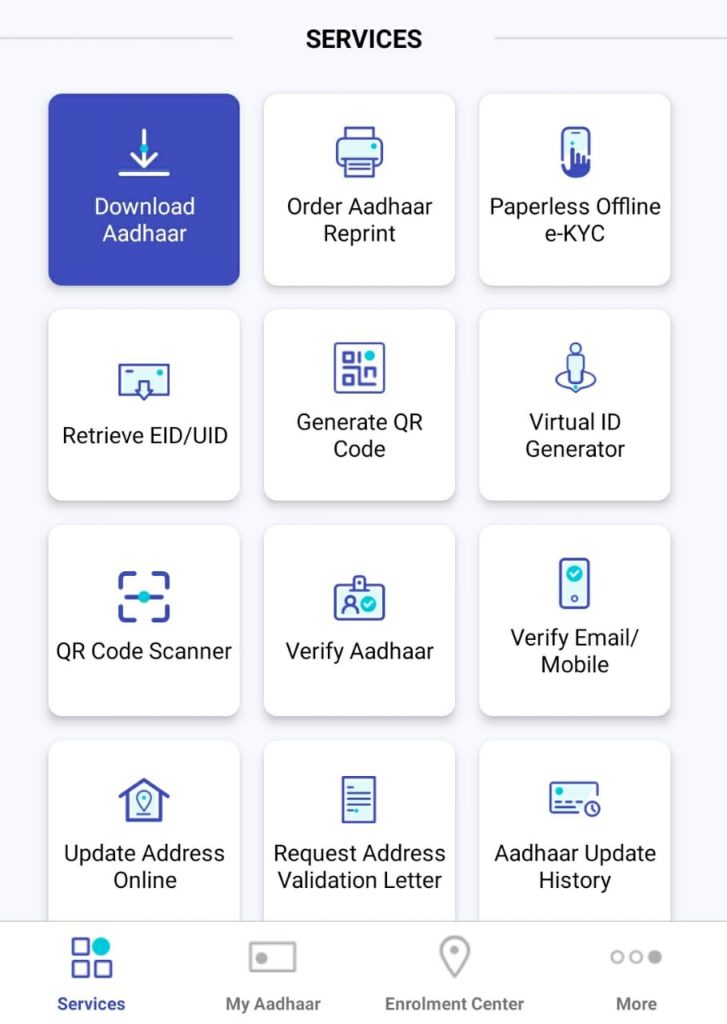
Download Aadhaar Step 1 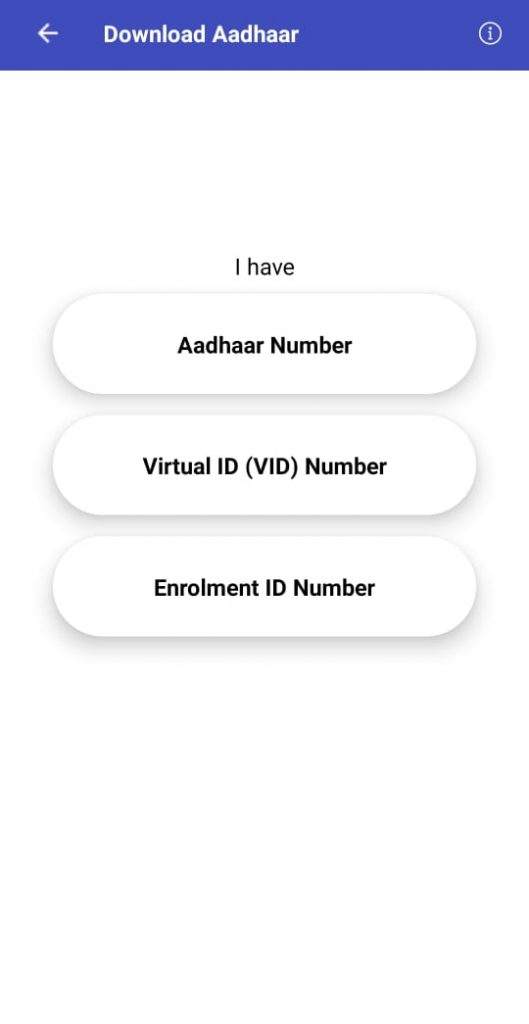
Download Aadhaar Step 2 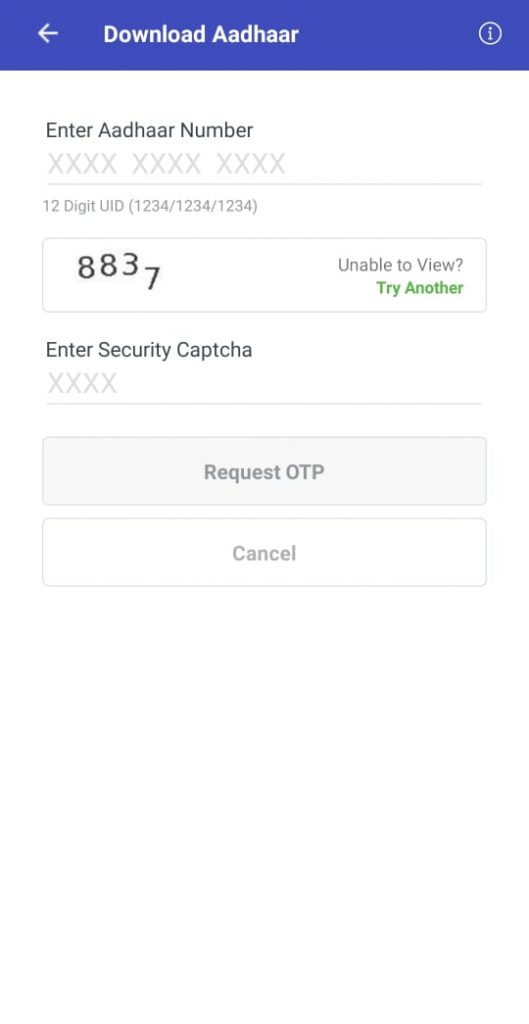
Download Aadhaar Step 3
- Now request OTP and enter the OTP that you got on your number.
- After you click on verify, you will get a screen with the phrase “open” in green color. Click on it. If you have any PDF reader on your mobile, you can open the document with it or else download the PDF reader like the WPS office from Playstore and use it to open the document.
- As soon as you open the document, it will ask you the password.
- Every Aadhaar card has its unique password and it is the first four letters of your name (as per Aadhaar card) and the year of your birth. The first four-letter should be in capital letters.
- For example, let’s consider that there is a person with the name Pollepalli Ram whose date of birth is 5-09-1995. The password of his Aadhaar card will be the first four letters of his name as in “POLL” and his date of birth “1995” Altogether the password will be “POLL1995.”
Reprint Aadhaar
Losing the Aadhaar card is a pretty common thing these days and many people go to Mee Seva or any internet center to reprint their Aadhaar card. But now you don’t have to worry about these things.
All you have to do is go to the app and order reprint Aadhaar card and pay a nominal fee of 50 INR. The UIDAI itself will send the Aadhaar card to your registered address in 5 business days.
This is the best way to get your Aadhaar card directly to your home via online.
KYC:
Earlier, people used to go to their nearest Aadhaar card center to get the KYC done and with long queues and a lot of paperwork, this used to be a hassle. But now the times have changed and so are the situations.
There is no need for you to go to any center to get your Aadhaar card updated, you can do it right in the app.
The app provides a paperless eKYC feature where you have to enter your Aadhaar details and generate a share code of your choice.
Just enter the OTP and your KYC will be done.
Retrieve Your ID:
If you have lost your UID or EID, you can retrieve them directly from the app.
Just carry the enrollment ID with you along with the details that you have provided while registering and it is a cakewalk to retrieve the UID or EID.
Verify Aadhaar Card:
You can verify your Aadhaar card right from the app. There is no need for you to go to any center to get this thing done.
Just click on the service, enter your Aadhaar card number along with captcha code to proceed further. This entire process is pretty simple and you can rely on it without any hassle.
Update Address Online:
If you want to update any of your personal details online, then the mAadhaar app is your go-to option. Just have the address proof with you so that you can get the entire updating process done with ease.
Verify Mobile or Email:
The verification of mobile number or email address can be now done easily with the mAadhaar application. Just open the app, go into the update mobile/email, and get the work done.
Add Family Members:
You can add the Aadhaar data of two other persons who are in your home. Just click on the three dots present on the top right side of the app and click on add profile.
You can add the Aadhaar card numbers of your family members here. This way you can have the data of two of your family members here.
Lately, almost everyone has a smartphone, and having this app on your phone will come in handy in various situations.
The one thing that you have to remember here is that download the original app only. The third-party apps present in Playstore may take your details and misuse it so be careful about it and download the app only from UIDAI.
Important Links
Know Your Aadhaar Card Password
Update Address Online
Link your Mobile Number
Aadhaar Card Reprint Online