Manav Sampada Uttar Pradesh Portal ehrms.upsdc.gov.in is Used to Apply for Leve for government employees and ehrms teachers: If you want an online service now you can solve it through the ehrms upsdc gov in the official portal. Uttar Pradesh Government has recently started the Manav Sampada Uttar Pradesh Portal that aims to save details of every government employee of the state. If you read this article completely, you will be able to know every detail of the ehrms upsdc gov in portal including Registration Process, manav sampada Login Details, Leave Procedure and Ehrms Teachers etc,. Hence you should read every point mentioned in this article carefully so that you can get the desired information.
The Indian government is working to make India digital at the earliest. After making available most of the services online, you will greatly be able to save your time. Earlier, you used to visit offices and spend many hours on small work. Sometimes, you also faced problems while going for your work in government offices when employees denied working and it created a lot of stress. After the start of many online services, you can solve your query within a few seconds.
Today’s Updates
[adinserter block=”4″]
Now MS Users can use M-Sthapna App for Online Leave Module. UP Manav Sampada Leave App Download Link given below.
Sarathi Parivahan slot booking is Opened
Edistrict UP Caste/Domicile/Income Certificate Apply Online
Manav Sampada Uttar Pradesh Basic Education Department Details
Manav Sampada Uttar Pradesh Portal has been introduced by the government through the Human Resource Management System in collaboration with MHRD. ehrms upsdc gov in Portal mainly targets government employees who want to take leave. Now, in Uttar Pradesh, if you want to take leave, you will have to register your application form in the eHRMS portal on your profile page.
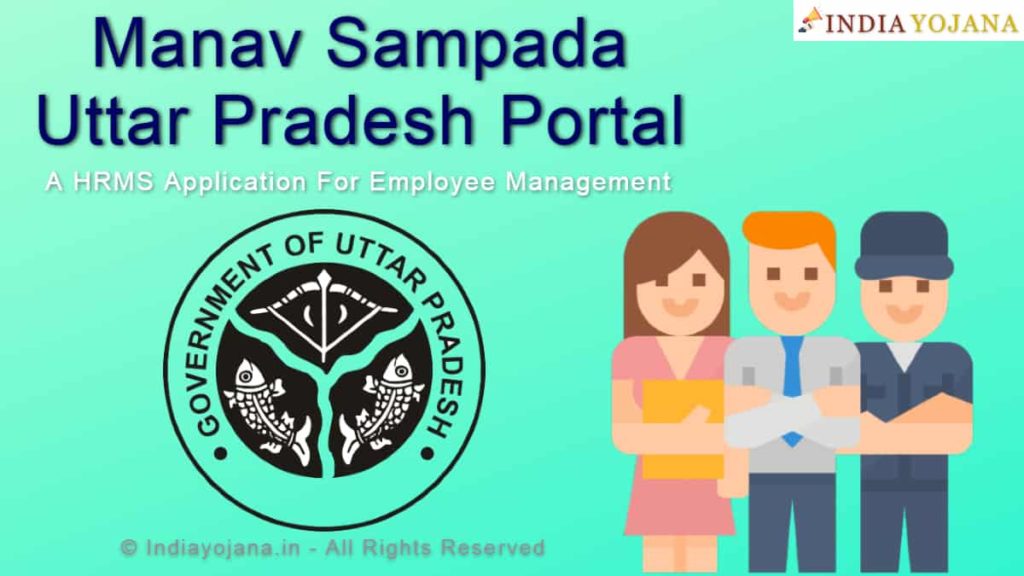
If you want to upload your application form to the ehrms up employee portal, you will have to register yourself first. Moreover, with the help of ehrms Manav sampada portal, you can also check your service book through an online method. So far, more than 85 departments are registered in the Manav Sampada Uttar Pradesh portal.
As per the official notification released by the Manav Sampada Uttar Pradesh Basic Education Department, the facility of online application for leave has now been provided to primary, upper primary school teachers, Headmaster, Shiksha Mitra, and Non-Teaching Staff. Along with this, employees working in other departments have also been included under it. The Uttar Pradesh government can get the benefit of all the work through a particular website for employees working in various government departments.
Also Read: KALIA Yojana 2021 New List
It is designed only for employees of the state of Uttar Pradesh. Under this, the work of maintenance of the service book is carried out from the leave management of all employees. Vacation and service book facilities of all those employees will be available online. And they have to register on the ehrms.upsdc.gov.in. And after this registration, the government will continue to give its information on the website. More than 12 lakh employees have been registered in the Manav Sampada Uttar Pradesh portal so far.
Also Read: Parivarik Labh Yojana Check online Status
Manav Sampada Uttar Pradesh Details
| Portal Name | Manav Sampada (Human Resource Management System) |
| Aim | To Record Employees Data Online |
| Benefits | Leave & Other Work Can be Done Online |
| State | Uttar Pradesh |
| Applicability | UP Citizens (Employees & Primary & Jr High School Teachers) |
| Manav Sampada Leave | At ehrms upsdc gov in Portal |
| Registered Departments | 84 |
| Registered employees | 1382322 |
| Department administrators | 227 |
| Manav Sampada UP Official Website | ehrms.upsdc.gov.in |
ehrms.upsdc.gov.in Portal Important Information
In this Manav Sampada Portal, a notification was issued by the Basic Education Council of Uttar Pradesh that if teachers and non-teaching staff want to get leave then they will have to apply online from the eHRMS portal. After going to the eHRMS portal, you will have to enter your login credentials and follow all vital instructions.
The Government of Uttar Pradesh has started the ehrms.upsdc.gov.in that will facilitate all teachers & other government employees to manage their holidays allotted by the particular authority. This portal also provides facilities for the maintenance of service books, etc. On the Manav Sampada Uttar Pradesh Portal. you can apply for leave for Medical, Child Care, Maternity, Casual Leave, etc.
Registered Departments in Manav Sampada Portal
| Administrative Reforms Department | Agriculture | Agriculture Education | Animal Husbandry | Archaeology | AYUSH |
| Basic Education | Cane Development | Civil Aviation | CM Office | Commercial Tax | Consumer Protection & Weights, Measures |
| Co-Operative | Culture | Dairy Development | Department of Public Enterprises | District Gazetteer | Election |
| Energy | Environment | Estate | Excise | Finance | Fisheries |
| Food | Food Safety & Drug Administration | Forest | Governor Secretariat | Handicap Welfare | Higher Education |
| Home | Home Guard | Horticulture | Housing And Urban Planning | ICDS | Industrial Development |
| Industries | Information & Public Relations | Irrigation & Water Resources Department | IT and Electronics | Jal Shakti | Justice |
| Khadi & Village Industries | Labour | Language | Legislative | Lokayukta | Medical Education |
| Medical Health & Family Welfare | Mining | Minority Welfare | MSME and Export Promotion | NCC | New & Renewable Energy |
| Panchayati Raj | Parti Bhoomi Vikas Vibhag | Personnel & Appointment | Planning | Political Pension | Printing & Stationery |
| Program Implementation | PWD | Revenue | Rural Development | Rural Engineering | SAD |
| Sainik Kalyan | SCERT | Science & Technology | Secondary Education | Sericulture | Social Welfare |
| Sports | Tax & Registration | Technical Education | Textile | Tourism | Transport |
| UP Cooperative Village Development Bank Limited | UP Sahkari Gram Vikas Bank Limited | Urban Development | Vigilance Department | Vocational Education & Skill Development | Women Welfare & Youth Welfare |
Also Read: Mukhyamantri Kanya Sumangala Yojana UP
Manav Sampada UP Service Book
Through this ehrms upsdc gov in Portal, various types of services are being made available to the citizens of the state on Manav Sampada Uttar Pradesh Portal. This is an online service. If the interested beneficiaries of the state want to see the Manav Sampada Service Book, they will have to go online by visiting the up ehrms portal. Teachers and non-teaching staff are required to have an Employee Code to view the Human Property Service Book. Through Manav Sampada up, you can see the Employer Service Book.
Also Read: e shram card online registration
Ehrms.nic.in UP Portal Benefits
UP Manav Sampada Portal has made available many services online. Now you don’t need to go outside to make corrections in your service book. Moreover, you also don’t have to submit your leave application form physically. From onwards, you can do many activities related to your services online. There are some vital benefits of the ehrms up employee Portal Uttar Pradesh:
- Details of personnel & officers of all departments will be recorded on the upsdc ehrms Portal. This will make it easier to keep personnel records.
- After the submission of the application form to make your entries correct, you can also check the status online.
- If the teachers and employees of the state want to take leave, then they will have to apply online for leave by visiting this online portal.
- All details of all the employees and teachers can be recorded on this ehrms upsdc gov in.
- Your department and your personal information will be available online through this portal.
- Data of its doctors, employees, and officers have been fed in the Manav Sampada Portal. The Health Department is getting a lot of facilities from this portal. In view of this, the government has implemented this system in the entire state.
- Applications for all types of holidays will be accepted online on this portal.
- All teachers of Uttar Pradesh employees can avail of this facility.
- Through this ehrms.upsdc.gov.in Portal, the government will have to see their problem before they are discharged, then they will be granted leave.
- In Manav Sampada ehrms.upsdc.gov.in Portal, 84 departments have been included so far.
Also Read: UP Jansunwai Portal Complaint Status
Manav Sampada Portal Eligibility Criteria
You must have the following eligibility criteria to apply for the Manav Sampada Portal:
- Citizens of Uttar Pradesh are eligible for this Manav Sampada portal.
- Only Government Employees in Uttar Pradesh can apply through ehrms.upsdc.gov.in Portal.
- Your department must be a registered department under the eHRMS Uttar Pradesh portal. You can check the list of all registered departments as given above.
Sarkari New Yojana List
- gruha lakshmi scheme karnataka online application process 2024
- PMMVY Registration Online – Complete Process, Login @ pmmvy.wcd.gov.in
- Antyodaya Saral Haryana Portal Registration & Login @ Saralharyana.gov.in
- (Apply Now) High Security Number Plates Online Registration
- Bihar Bhulekh – Bihar Land Record ROR, Jamabandi Khasra Copy, Geo Map View
Manav Sampada Document Upload List
- Name of the Employee
- Father’s Name
- Mother’s Name
- Siblings’ Details
- Husband/Wife Name
- Designation of the Particular Employee
- Period of Service
- Date of Appointment
- Experience on the Particular Post
- Nominee Details
- Bank Account Number
- Any Original Photo Identity Card (Voter Id/PAN/Aadhar Card/Employee ID/Passport/Driving License)
- Address Proof
- High School Marksheet
- High School Certificcate
- Intermediate Marksheet
- Intermediate Certificate
- Graduation Marksheet
- Graduation Degree Certificate
- Post Graduate/Other Degree Marksheet & Certificate (As Applicable)
Also Read: Check Name In Up Ration Card List Online
How To Apply Leave On Manav Sampada Portal
If you want to apply for the online leave application at ehrms upsdc gov in the portal, you will have to follow some easy steps as mentioned below:
[adinserter block=”4″]
- Step 1: First of all, you have to go to the official website of Manav Sampada Portal ehrms.upsdc.gov.in.
- Step 2: After going to the official website, the home page will open in front of you.
- Step 3: On that home page, you will see the option of eHRMS Login. Then you have to click on that option. After clicking on the option, a form will open in front of you.
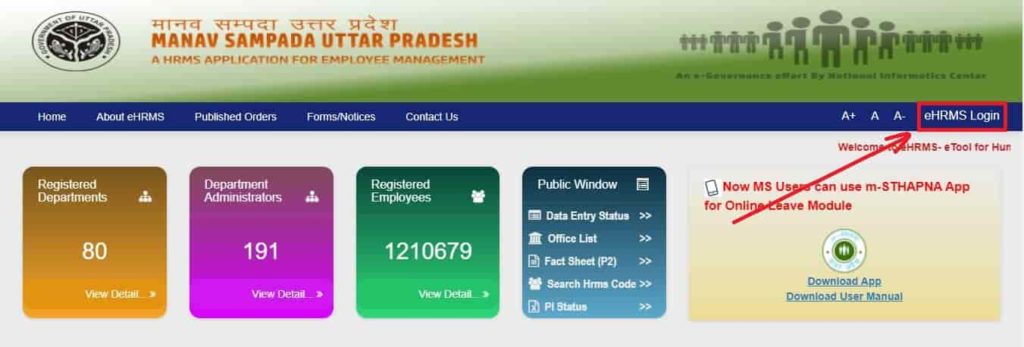
- Step 4: In that form, you have to select the Directorate of Basic Education, User ID, etc. in the Department/Head Quarter.
- Step 5: Now, you have to enter your password and captcha code. And then click on the login option.
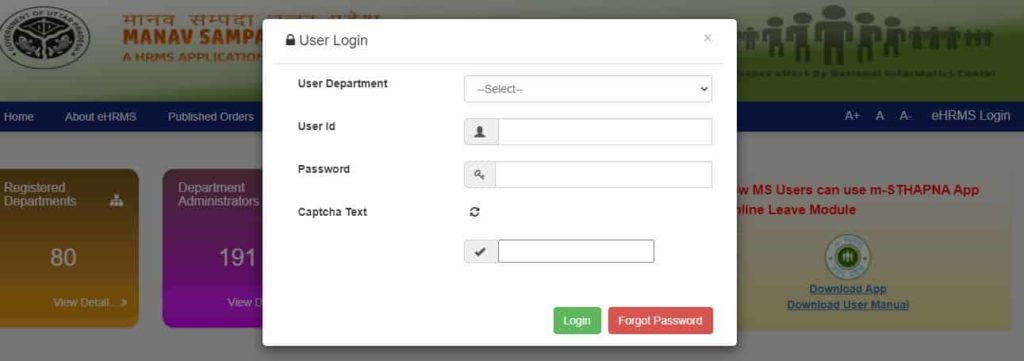
- Step 6: And after clicking on the login option a second page will open on the computer screen.
- Step 7: A form will open on that page. You have to enter the OTP received in the registered mobile number.
- Step 8: Now you need to upload the application page in the Apply Leave section in the eHRMS UP portal.
- Step 9: Here your eHRMS application form will be considered by the related authority and it will liable to reject/accept after analyzing details given in the uploaded application form.
- Step 10: You can check the status of your leave within minutes whether it’s accepted or rejected.
Manav Sampada Application Download PDF
Ehrms UP Login Process
With the help of the below steps, you can easily login into the ehrms upsdc gov in of Uttar Pradesh:
- First of all, you have to go to the link of the official website of the ehrms up employee login portal ehrms.upsdc.gov.in.
- After clicking on the link, a homepage will open on your computer screen.
- Then you have to click on the link of HRMS Login or ehrms teachers login on the home page.
- Then ehrms.upsdc.gov.in login Page will Open
- After that, you have to choose the name of your department.
- Here, you have to enter the User Id, Password & Captcha Code.
- Then you have to click on the login option.
- Then you will be logged into your page.
How to Check Manav Sampada Leave Status
After applying for the leave in the Manav Sampada ehrms.upsdc, you can also check the status of the application form by following some important points as given below:
- First of all, you have to go to the link to the official website of ehrms.upsdc.gov.in.
- Once you click on the link to the official website, the home page will open in front of you.
- Go to the Manav Sampada eHRMS UP Login.
- A new page will be displayed. Enter login credentials such as User id, Password & Captcha Code. Hit the submit option.
- Now, go to the Leave Status and check the status of your leave, pending leaves, & uses leaves.
Manav Sampada Uttar Pradesh Helpline Number
1. Technical Support: (Software Problems)
NIC, Manav Sampada Technical Support Team
Email ID: ehrms-up@gov.in
2. Other Support: (Data Entry/Modification)
Contact your Establishment office Manav Sampada Nodal Officer.
Manav Sampada UP Public Window
| Public Window | Links |
|---|---|
| Data Entry Status | Click Here |
| Office List | Click Here |
| Fact Sheet (P2) | Click Here |
| Search Hrms Code | Click Here |
| PI Status | Click Here |
Manav Sampada App Download Uttar Pradesh
Manav Sampada Portal FAQs
What is an e-HRMS portal?
e-Human Resource Management System (Manav Sampada Uttar Pradesh Portal) is an online portal for government employees in Uttar Pradesh that aims to keep a record of every employee online.
I am not a citizen of Uttar Pradesh, can I apply for leave?
No, this portal is only for the citizens of Uttar Pradesh.
What is the official portal link of Manav Sanmpada?
http://ehrms.upsdc.gov.in.
Manav Sampada UP Basic Education Department Login Process
Step 1: First Go to the official website ehrms.upsdc.gov.in.
Step 2: After that Manav Sampada UP official website will open on your computer screen.
Step 3: Then Click on eHRMS Login Option Enter the Login details then click on the Login button.
You May Like
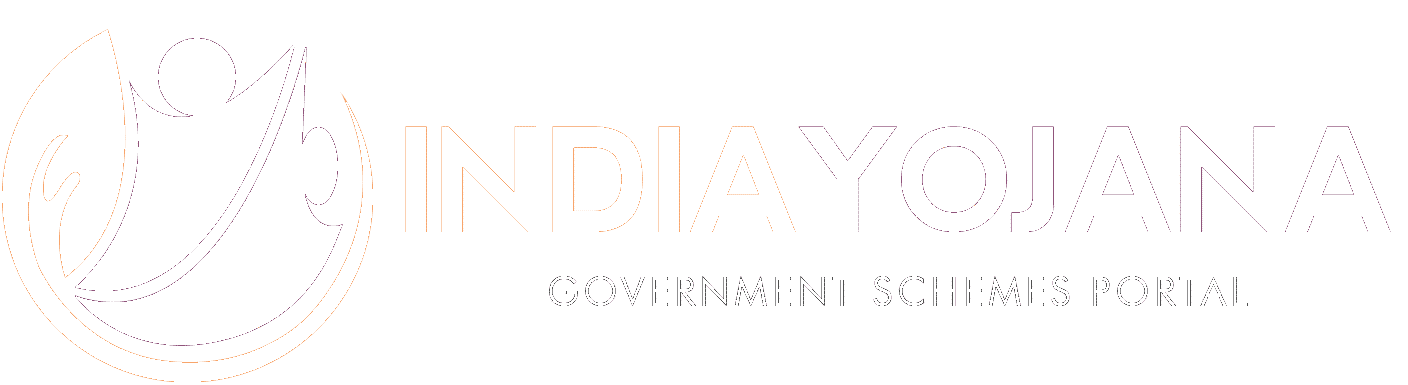
Casual leave
my manav sampada portal passwrd is not working
that’s why i can not marge my diksha APP WITH MANAV SAMPADA portal please assist me mob. no. 9889235***
email’ jagat9889235@gmail.com