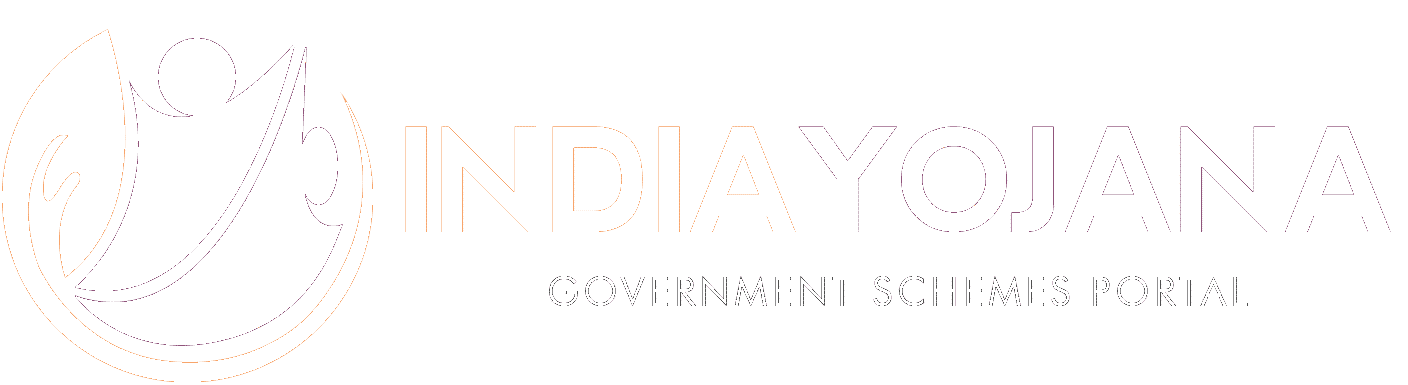Patta Chitta is the latest digitalization of land records in Tamilnadu state. Online land records can now be viewed by people of Tamilnadu, and these are known as Patta Chitta documents. Here is the document on how to verify your Patta document, view a copy of land ownership, how to verify the grant of land records online. Follow the step by step procedures mentioned below on how to apply Patta Chitta online documents. You can verify your Patta status, Poramboke land details, application status, and other land details using these online documents.

Tamil Nadu Online Patta Document
The digitalization of important documents is done by the government of Tamilnadu and one such documents related to land records is Patta. Below is the information included in the Patta document
- Name of the owner
- Number of the Patta
- Survey number and subdivision of the land
- Respective district, taluk and village details
- Land details like rea and dimensions
- Respective tax details
- Land detail – whether wetland or dryland
Chitta Land Ownership Details
Chitta land document displays details about land and revenue to the residents of Tamilnadu state. Lands are categories into
- Wetland
- Dryland
Documents for Patta Chitta Tamilnadu Online Application
According to the official website of the Tamilnadu state land records, while applying Patta Chitta online document, you need the following documents
- Sale Deed
You need a sale deed for verification. Need to submit original sale deed to tahsildar or the concerned office with the photocopy.
- Land possession Proof
The applicant needs to submit identification to prove that the concerned land belongs to you. Applicants can submit following documents as proof
- Paid Tax receipt
- Electricity Bill
- Encumbrance Certificate
Important Links To Track Tamilnadu Land Records
| Patta Chitta | Links |
|---|---|
| Departmental Users Login | Link |
| View Patta & FMB / Chitta / TSLR Extract | Link |
| View A-Register Extract | Link |
| Verify Patta | Link |
| Verify Poramboke Land | Link |
| Know your Application status | Link |
| நில உரிமை (பட்டா & புலப்படம் / சிட்டா/நகர நில அளவைப் பதிவேடு) விவரங்களை பார்வையிட | Link |
| அ-பதிவேடு விவரங்களை பார்வையிட | Link |
| நில உரிமை(பட்டா/சிட்டா) விவரங்களை சரிபார்க்க | Link |
| அரசு புறம்போக்கு நில விவரம் பார்வையிட | Link |
How to Apply Patta Chitta Tamilnadu online document
Digitalization by the Tamilnadu government has made the application of the Patta Chitta document easy.
Follow the below steps, to apply patta Chitta documents online
[adinserter block=”4″]
- Go to Official website of Tamilnadu state revenue services eservices.tn.gov.in
- Now on the homepage Click on the “View Patta & FMB/Chitta/TSLR Extract” “நில உரிமை (பட்டா & புலப்படம் / சிட்டா/நகர நில அளவைப் பதிவேடு) விவரங்களை பார்வையிட” Link
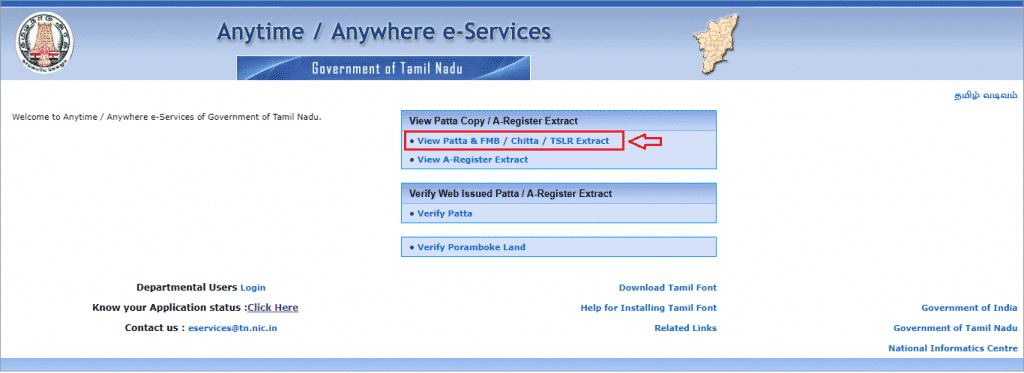
- On the next webpage Select District and Area Type (Rural/Urban)
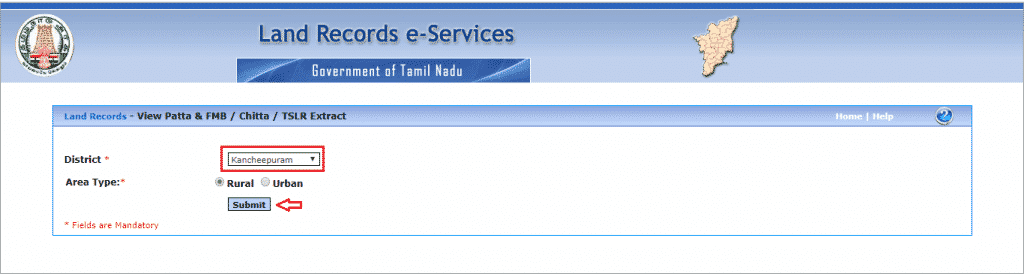
- Click on the Submit button
- Next enter District, Taluk, Town, Ward, Block, Survey number and sub-division number
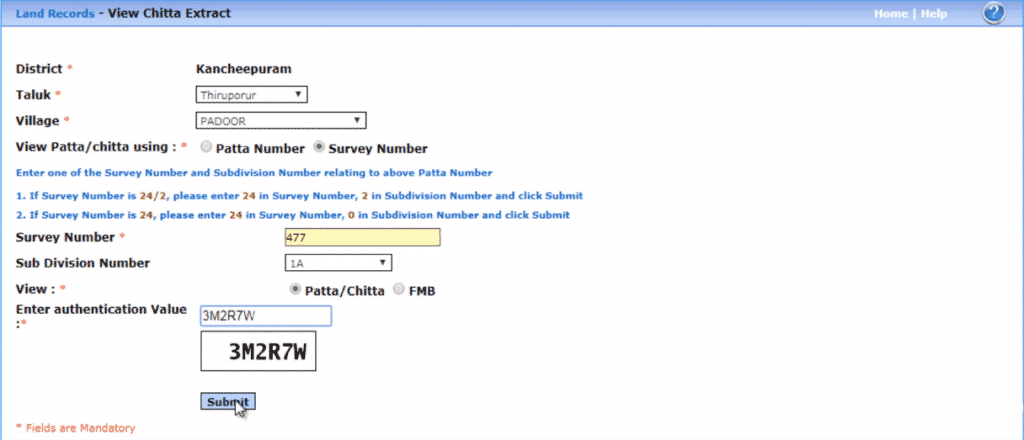
- At the end enter the authentication value and click on “Submit”
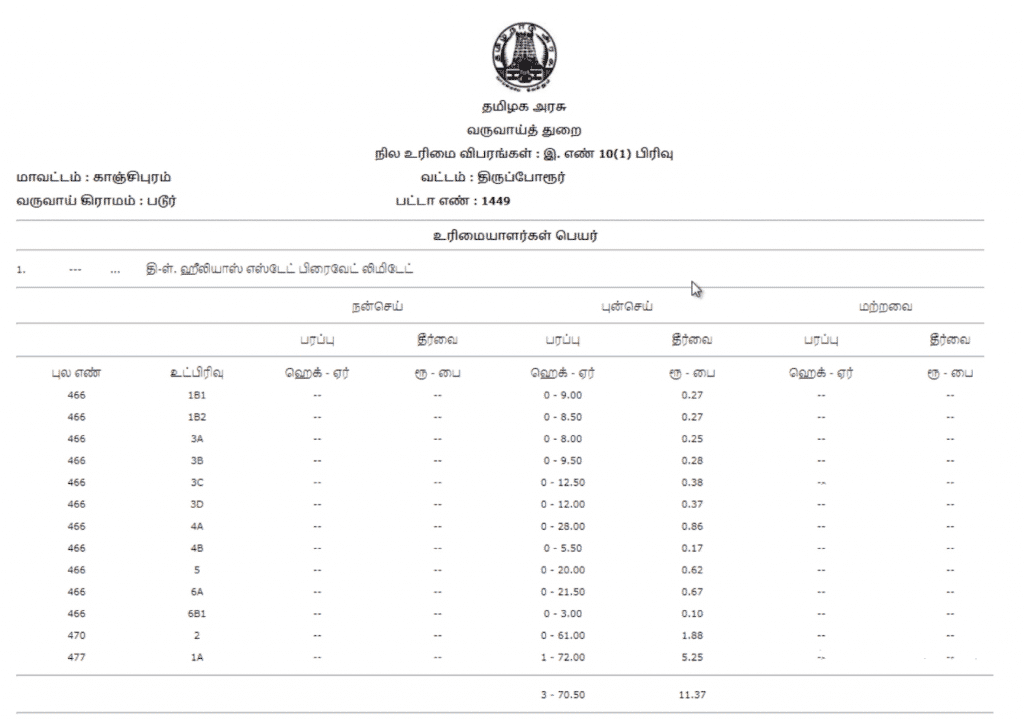
Application Fee Online
Pay an application fee of a hundred rupees online while applying for the Patta document through the official website of Tamilnadu state land records.
Check Patta Chitta Status Online
After applying for Patta Chitta documents online, you can check the status of the application with the help of the Application Id received during the application process.
Follow these steps to check the status of your online patta document
- Visit the official link of Tamilnadu state Application Status Page
- Enter “Application ID” and the “Captcha values” on the next page
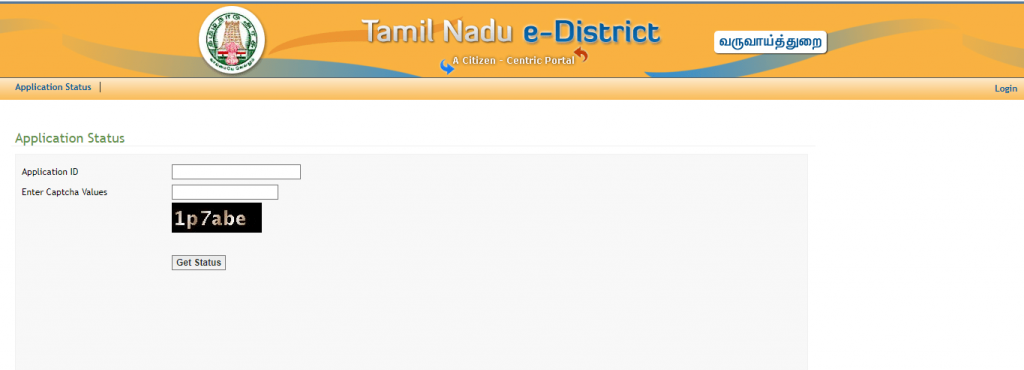
- Then click on the “Get Status” to view the application on the screen.
Steps for Verification of Your Patta Certificate
You can verify your Land Patta Certificate now online without visiting the taluka office. Follow these steps to get your Patta Certificate verification
- Visit the link given below eservices.tn.gov.in
- Select Verify Patta, நில உரிமை(பட்டா/சிட்டா) விவரங்களை சரிபார்க்க on the web page
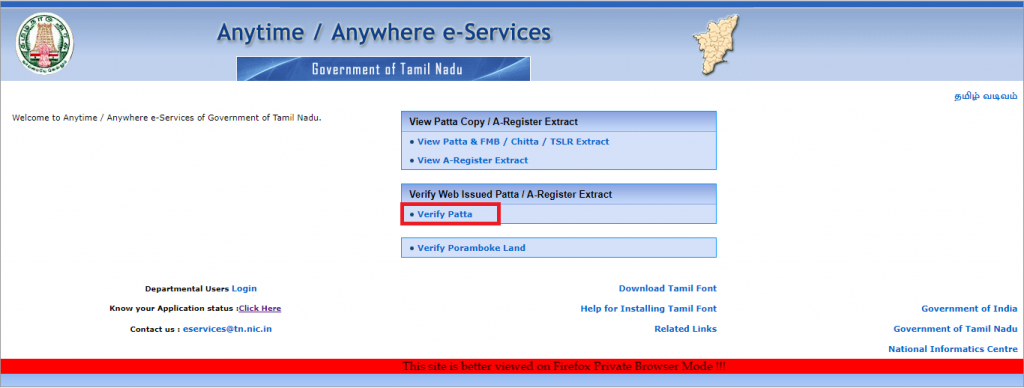
- Now enter the Land Records Reference Number
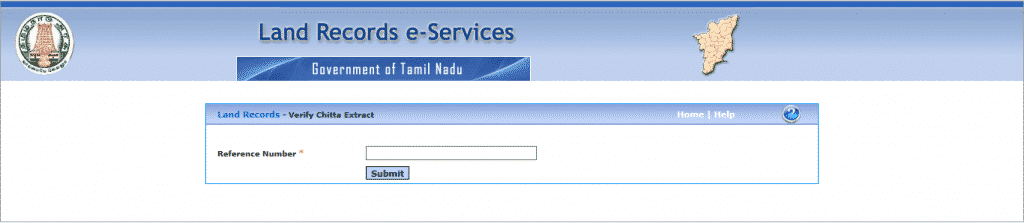
- Then click on the “Submit” button.
Transfer of Patta Chitta
In case of any land dealings like buying or selling the land property, a need arises for the transfer of land ownership documents. Now, this process has been made online using Patta Chitta. Follow these steps, if you want to sell your land or property and transfer the Patta Chitta documents:
- Submit the land application to the tahsildar or the concerned authorities of your village or district
- The application may be accepted or rejected based on the examination of the concerned authorities. It can be accepted or rejected.
The Process to View A Register Extract
Follow these steps to view Land Register Extract on the Patta Chitta official website:
[adinserter block=”4″]
- Open the official website page, eservices.tn.gov.in to view Register Extract
- On the homepage search for “View Patta Copy/ A-Register Extract” option
- Click on the “View A-Register Extract” “அ-பதிவேடு விவரங்களை பார்வையிட” option
- On the next page select District, Taluka, Survey Number, and select Subdivision Number
- Now enter the authentication value as per the image
- Finally, click on submit to view the document on the screen
Steps to follow To Know Your Application Status
Check out the below steps to know the Application status of your Land documents online
- To view the application status, the open official website eservices.tn.gov.in
- On the Home page find “know your application status” and click on it
- On the next page enter application id and captcha value
- Click on get status to view your application status
Verify Poramboke Land on Tamil Nadu
To verify whether your land belongs to Tamilnadu government or private or to verify Poramboke land in Tamilnadu
- Go to the official website eservices.tn.gov.in
- on the homepage, click on To view the Government Exclusion Land details “Verify Poramboke Land“
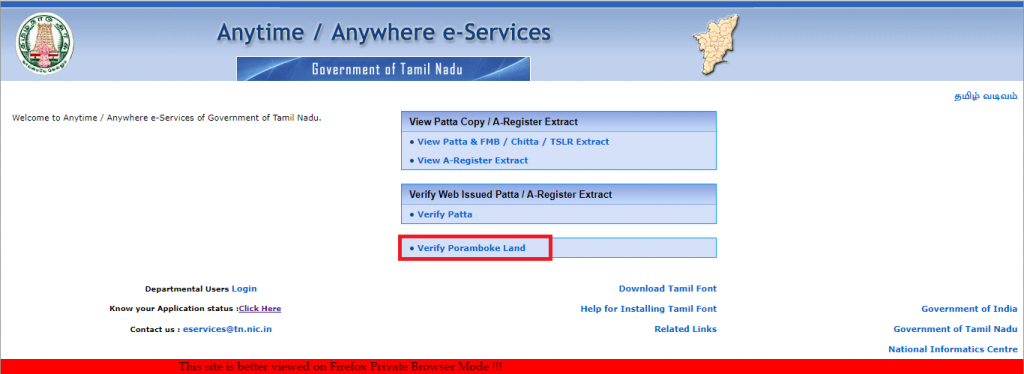
- on the next page enter the land details like district, taluk, village, survey number and subdivision number
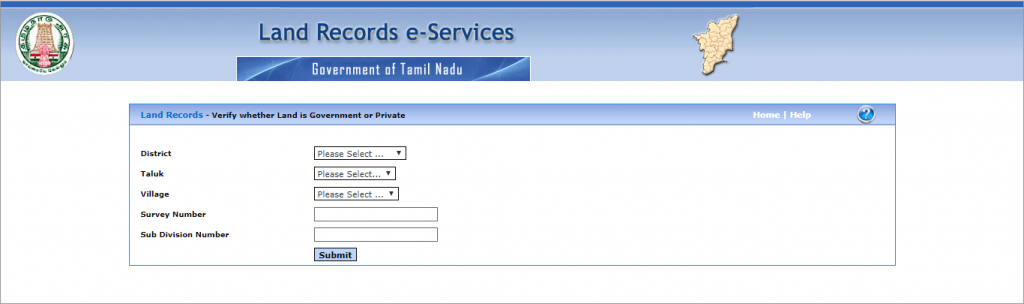
- click on submit to get the Land details.
Patta Chitta App Download
Tamilnadu Government has not released the online application for Patta Chitta. if you want to download the online private application that is available in the play store so you can download it from.
Follow the steps below to download the application
- To download Patta Chitta app on to your mobile
- Go to play store and check for App
- Click on Install and wait for the app to download
- Check your apps to find the app on your phone
Contact US
Feedback eservices@tn.nic.in
Frequently Asked Questions
How to view Tamilnadu land records?
Go to the official website eservices.tn.gov.in and find the “View Patta Chitta online “link. Click on it to get the land record in Tamilnadu state
What’s the cost to get patta?
Nominal fees of Rs.100 should be paid online to get the patta
What is Patta Chitta?
Patta Chitta is a government online land document with all the land ownership details, area of land, and other location survey details.
How to transfer patta online?
We have to contact the concerned taluka office to transfer patta. It cannot be done online
How to get patta survey number?
On the official website, select verify patta option and enter the reference number. Then click on submit to get the survey number.
How to get Patta map?
On the official website of Patta Chitta, select Patta/FMB/Chitta/TSLR Extract option to get the Patta map.
How to contact patta Chitta online customer care?
You can send your feedback to eservices@tn.nic.in by creating customer feedback id
Is patta applicable to apartments?
Patta documents can be applied only for lands and not for buildings as they are owned by multiple owners.