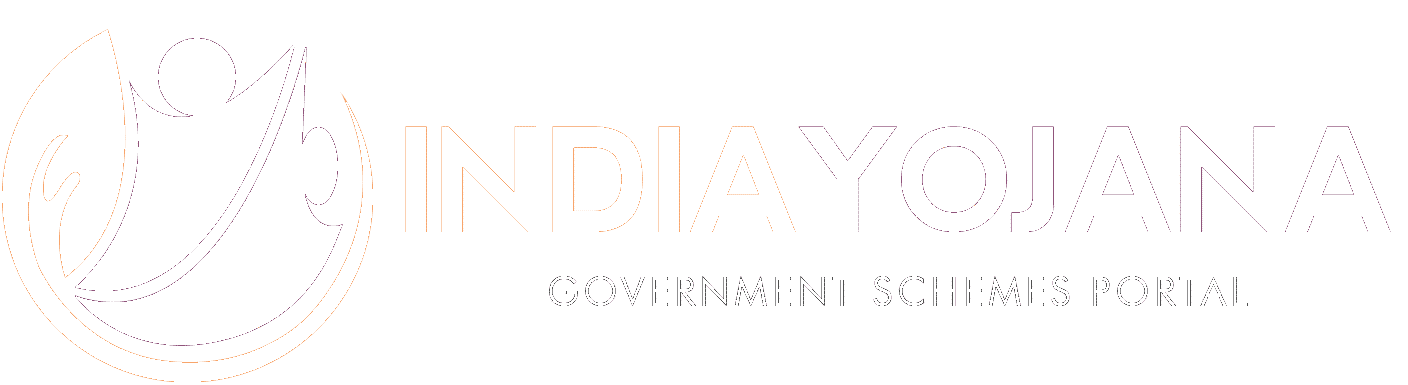Tnreginet registration: Inspector General of Registration (IGRS), Tamil Nadu government has launched a portal and People complain of not being able to avail of government services due to the lack of a proper channel. Hence the Tata consultancy services created a portal for the people of Tamil Nadu to avail of the government services all under one roof. The portal was made for the registration department by the name Tnreginet Inspector general of registration, and the website is tnreginet.gov.in.
In this article, we shall provide a brief idea about the tnreginet services like the Tnreginet registration process, EC View online, Birth and Death, Society, Stamp Vendor, the Marriage registration process in TamilNadu, etc, continue reading this article till the end.
Tnreginet Guideline Value 2021 Update
Today Update
Inspector General of Registration (Tnreginet) launched by the TamilNadu government to the Tamilnadu People this portal is used to complain about government services.
[adinserter block=”4″]
TNReginet Gov Services Offered
- Here we have carefully created the list of services that can be availed on the official website.
- Apply for a marriage certificate.
- You can register a birth, marriage, death, chit funds, and firms.
- Apply for an encumbrance certificate that helps in property deals.
- Avail on certified online documents.
- Online application for the letter documents.
- Check for the EC Status(Encumbrance Certificate).
- Apply for society documents.

Tnreginet Guideline Value Highlights
| Article Name | Tnreginet Registration Guideline value |
| Category | TamilNadu Govt Schemes |
| Tnreginet full form | Inspector General of Registration – Tamil Nadu (Reginet TN) |
| Name Of the Department | TN Registration Department |
| State | Tamil Nadu |
| Beneficiaries | Residents of Tamil Nadu |
| Application Mode | Online |
| Official Portal | tnreginet.gov.in |
Tnreginet Online Registration Procedure
For the citizens to take advantage of tnreginet.gov.in, they must first register on the portal. The process is easy, and we have tried to explain it in a simple way. But, before that remember the following points.
- NOTE:
- Create a profile only when you want to avail of any of the services because the account may be deactivated if no services are availed within 7 days.
- You must also apply for a service every 3 months, failing which the account may be deactivated.
Now let’s see how to register at Tnreginet Gov
- Click on the official portal @ tnreginet.gov.in, Find the registration tab, and look for the drop-down menu here and Select User Registration.
- The registration form will open a new tab and you have to read the Note and password hint.
- Fill in all the necessary fields including user type, user name, password, date of birth, address, ID card number, etc.
- Enter the captcha or code carefully.
- Also, enter the OTP received on your email or mobile number and click Complete Registration.
Process to Create Any Document at Tn Tnreginet Services
- If you want to apply for any other document, then the process is easy, and here we are explaining it in a few steps.
- Click on the Official Portal tnreginet.gov.in and login with the user name, password, and captcha code.
- Here find the tab called Create Application and click it.
- Now find and click Create Document.
- Complete the form that appears on the screen and also uploads the necessary documents.
- Press on the Submit tab and always take a printout of it.
How to View Encumbrance Certificate
When trying to invest in a house or some other property, one must always determine that an encumbrance certificate has been issued so that there are no hidden liabilities. It is better to Encumbrance Certificate View Online before you going to spend your money.
- Here is how you can find out if it has been issued to a specific property.
- Step 1: First visit the official website @ www.tnreginet.gov.in Portal
- Step 2: At the home page, find the tab named E-services and see the drop-down options.
- Step 3: Find the tab named Encumbrance certificate and then click on View EC.
- Step 4: A form appears where you can either select ECview or Document wise.
- Step 5: If you select EC, fill the form consisting of sub-registration office, survey number, sub-division office, etc.
- Step 6: If you opt for Document wise, fill in the necessary details in the form.
- Step 7: Enter the code and then click on the search option.
Check Any Document Status Online @ ww.tnreginet.net
[adinserter block=”4″]
- Visit official website tnreginet.gov.in portal services and login
- On the Bottom of the website, you will see a Right side called Know your application status.
- After click on the below link Document status.
- Here there are three options,
- Temporary deed number.
- Pending number.
- Registration number.
- Select any one of these and fill in the necessary details.
- Click on the search option, and you can see it unveil the live status of your document.
Tnreginet Stamp Vendor Search
- Steps to find stamp vendor.
- Click on the Official Portal tnreginet.gov.in and find the menu tab in the center of the page.
- In the drop-down menu, Find the search and select stamp vendor.
- Fill in the required fields along with the Captcha code.
- Select search and avail the information.
Tnreginet Document Writer
- The method to find the document writer is the same as that of a stamp vendor. Here is how you can do it.
- Open the official website portal
- Find the more tab and place the cursor to see the drop-down menu.
- Click on Document writer from the search tab.
- Type in all the necessary fields and also fill in the Captcha code.
- Click on the Search button and details will show.
Tnreginet Society Search
- One can search for most of these queries through the same menu bar, i.e. More option. Here is how you can find the society in tnreginet.gov.in.
- Click on the official Tn Registration portal >> tnreginet.gov.in.
- Search for More that is seen in the center of the page.
- Place the cursor on it and look for the drop-down menu.
- Here find Search and then click society.
- Fill in all the details and also type the Captcha code correctly.
- Click on search, and you shall see all the details on your screen.
How Can I Check My Marriage Certificate Online
- It is again the more search option that helps to search for marriage. Here is how you can do it.
- Open the official Marriage Certificate Online website, click on More and look for search in the drop-down menu.
- In the fly-out menu click on marriage.
- Here one shall specify the marriage type and select the place of ceremony in the click here option.
- A new tab as search by shall appear with the options registration wise and name wise.
- Here choose any option and fill all the required fields.
- Later click on the search button, and you shall find all the details on the screen.
Search TN Registration birth certificate & Death Certificate
- Visit the Tnreginet gov website and find more tab.
- Place the cursor on it and look for a search in the drop-down menu.
- A fly-out emerges where you can select birth and death.
- On the new page, select either birth or death, depending on whatever you need.
- Type the necessary details, i.e. the certificate number, name, etc.
- Take care to type the captcha code accurately.
- Click on the search button.
- you can get the information whatever you need.
Tnreginet registration fees and Duties
- Visit the tnreginet.gov.in website services and find the more tab.
- In the drop-down menu click on Tnreginet stamp Duty and Fees
- Here you shall have all the information about the charges of services.
Tnreginet Utility Forms
- Go to the official portal tnreginet gov and place your cursor at the tab named more.
- Here you shall find a tab named Portal utility service.
- Select Tnreginet public utility forms from the fly-out menu.
- All the forms will be on your screen, and you can download any of them in either English or Tamil.
Know your Jurisdiction of TN Reginet
- Visit the tnreginet official website.
- Look for the drop-down menu in the More tab.
- Place the cursor on Portal utility services.
- Click on Know your Jurisdiction from the fly-out menu.
- Enter the details asked on the screen.
- Click the search tab, and you shall have all the information on the screen.
Tnreginet User Manual Download
- To download the user manual, first visit the official website of tnreginet net.
- Then find the tab Help, in the middle of the page.
- In the drop-down menu, click on User manual.
- Here you shall find the manual for all services.
- Click on download alongside the respective service.
Tnreginet Helpline Number Details
In case you have any doubts or complaints, you can directly contact the authorities with the helpline number, and they shall look into the matter.
The Helpline number is 1800 102 5174. You can either call them from Monday to Friday from 8 AM to 8 PM or from 10 AM to 5 PM on Saturdays. Alternatively, you can also call on 044-24640160 or 044-24642774. Also, feel free to email them at helpdesk@tnreginet. net.
Tnreginet guideline value Questions and Answers
What are the EC full form and Tnreginet (EC) portal services?
EC is the short form of encumbrance certificate that can be availed at the website.
What is the main use of the Encumbrance Certificate?
The certificate makes you free from any legal or monetary liability on the property. So you can easily sell or mortgage it.
Is it possible to add more properties in a single document?
No, you must apply for a different encumbrance certificate for each of your properties.
Who are all considered as “family” while availing stamp duty concession?
As per the law, a family comprises of father, mother, brothers, sisters, husband, wife, son, daughter, and grandchildren.
Related Schemes