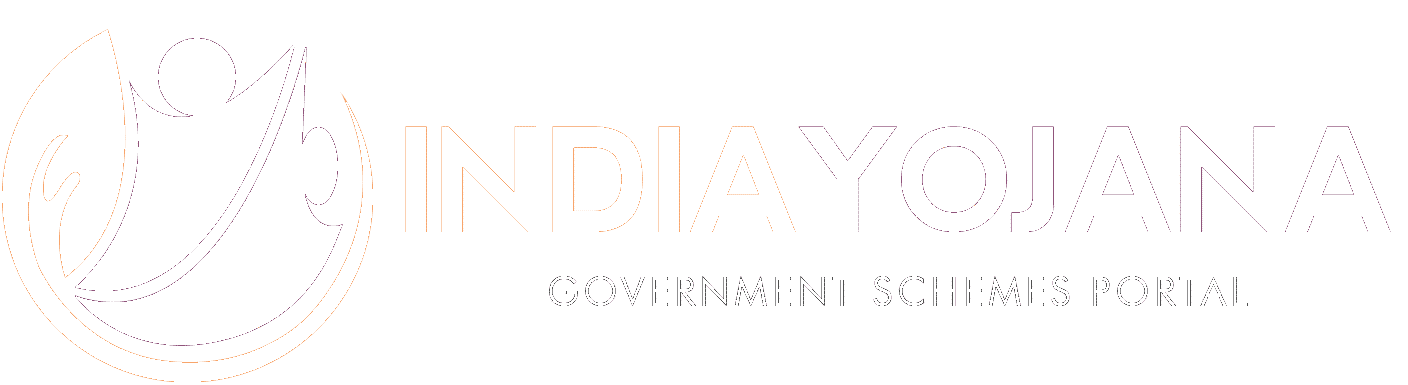e aadhaar card download: e aadhaar card download online process is quite simple. Almost every person in the country uses the Aadhar Card in day-to-day life. If you are going to apply for any of the government schemes available in your state, you will have a need to attach the aadhar card printout as an identification document. As per the data released by the Indian government, approximately, 130 crores Indians currently hold the Aadhar Card by the end of June 2020. If you want to download the e aadhaar card through an online mode, you should make registration through the official website eaadhaar.uidai.gov.in of the Unique Identification Authority of India.
In this article we have given information about the e aadhar card download online process, aadhar card status check online, and e aadhar card enrollment status.
Today’s Update
[adinserter block=”4″]
e aadhaar card download online direct link given below check it.
Click here to check the jagananna vidya deevena
e aadhaar card download online details
As we all know that in the Aadhar card, we have 12 digit number which is issued by the Unique Identification Authority of India (UIDAI). Many people don’t receive the original copy of the Aaddhar Card at their postal address. So the government has started the facility for e aadhaar card download process through online mode. The Unique Identification Authority of India also launched a service of sending a PVC card (plastic card) to the home address of the applicant. So all Aadhar cardholders who want to avail of the PVC Aadhar Card can apply through the official website of UIDAI. After applying for the Aadhaar, it will take apprimxately15 days to complete the Aadhaar process.
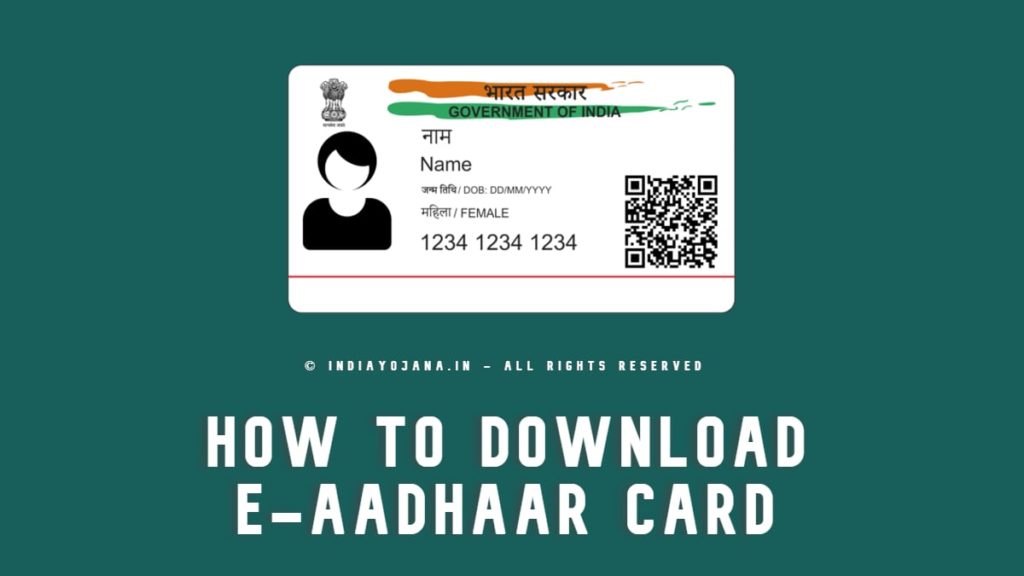
After the successful verification, your application is approved by UIDAI and its update will be sent to your mobile, after which you can download e aadhaar card 2021. Interested beneficiaries of the country who want to download their e aadhar card can go through this process by using any of the three ways to download an Adhaar Card online i.e. Aadhar Card Number, aadhar card enrollment number, & Virtual Id. Details given on the e-Aadhaar will contain all the necessary information such as your biometric data, date of birth, father’s name, mother’s name, Aadhaar number, photograph, etc.
e aadhaar download online process – step 1
Beneficiaries who want e aadhaar card download process through Aadhar card number, follow the steps given below:
- In the process to download the e aadhaar card, firstly, you have to go to the official website via the link – uidai.gov.in.
- Thus on your screen, the home page of the official website opens.
- Once you select the e aadhaar card download option, a page will open on the computer screen.
- After clicking on the option, you will have to enter the 12 digit Aadhaar number below it.
- And also enter the captcha code to move further.
- An OTP will be sent to the Aadhar linked mobile number.
- All applicants should enter that OTP on the appropriate column and click on the submit button.
- After that click on “Verify and Download” to download the E Aadhaar card.
- Thus you will be able to download the E Aadhar Card that will be saved on your download section of the computer/ mobile.
- To open this downloaded file, you should enter the year of your birth.
- Take the printout of the E-Aadhar Card for future references.
e aadhar card download enrollment number – step 2
For candidates who are finding the information of e aadhar card download enrollment number through online, the following steps are going to be very helpful –
- Firstly, all Aadhar cardholders must reach the homepage of the official website of UIDAI via the link – uidai.gov.in.
- After going to the official website, you will once again have to click on the option of Download Aadhaar on the home page.
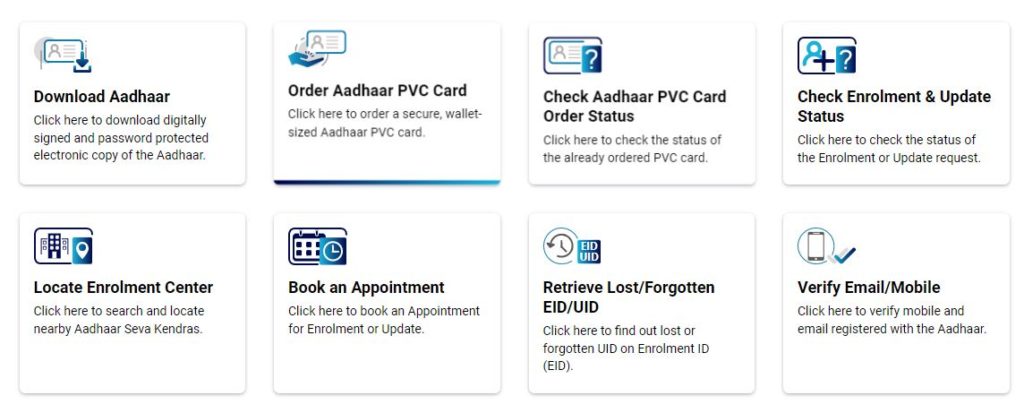
- Again you will be shifted to a new tab where you should enter your Enrollment ID.
- Now enter a 14 digit Enrollment ID number carefully as given on your registration slip together with the PIN Code, Captcha code, & OTP (as received on your mobile number).
- Click on the verify button.
- Now your request will be forwarded by the server where the download process of E Aadhar card will start.
- Here citizens are suggested to take the printout of the E-Aadhar Card in the appropriate paper.
e aadhar card download using virtual id – step 3
e aadhar card download using virtual id is also quite simple like the previous two methods. So you should check the following steps carefully to make this process simpler –
- Firstly, hit the cursor on the official website link of the Unique Identification Authority of India i.e. uidai.gov.in.
- After this, on the home page, you have to click on the option of “Download Aadhaar”.
- Thus by clicking on the option, a e aadhar card download page will be shown on your system.
- Here you are required to enter the Virtual ID which is a 16-digit virtual number.
- After that, enter the captcha code and click on the send OTP button.
- Thus, an OTP will be received your mobile number in the form of a text message. ,
- By verifying the said OTP, you need to download your Aadhar card through an online mode after using the Virtual ID.
maadhaar download app step 4
To avail various services provided by the UIDAI, the government has also made available in the M Aadhar app where similar services are available as available in the portal. So if you want any information or access any Aadhar related service you can download the M Aadhar app on your mobile by using the below method easily –
- Firstly, Android Users should open the Google Play store while Apple products users should reach the app store section.
- Here they will have to search for the option called M Aadhar Card in the search bar.
- Now a list of various apps will be made available where you should choose the M Aadhar card official app only.
- Now you should click on the install button.
- Thus the M Aadhaar app will be downloaded on your mobile phone.
- Now open the UIDAI’s M Aadhar app and enjoy using the services available in the app.
aadhar card status check online and download – step 5
If you have applied for the Aahar Card PVC/ New Aadhar Card/ E -Aadhar Card, you can also check the status by applying the below steps easily –
[adinserter block=”4″]
- First of all, you have to visit the official website of UIDAI after hitting on the link i.e. – uidai.gov.in.
- Now the main tab appears on your computer display.
- Now reach the My Aadhaar section and click on the option called Check Aadhar Card Status.
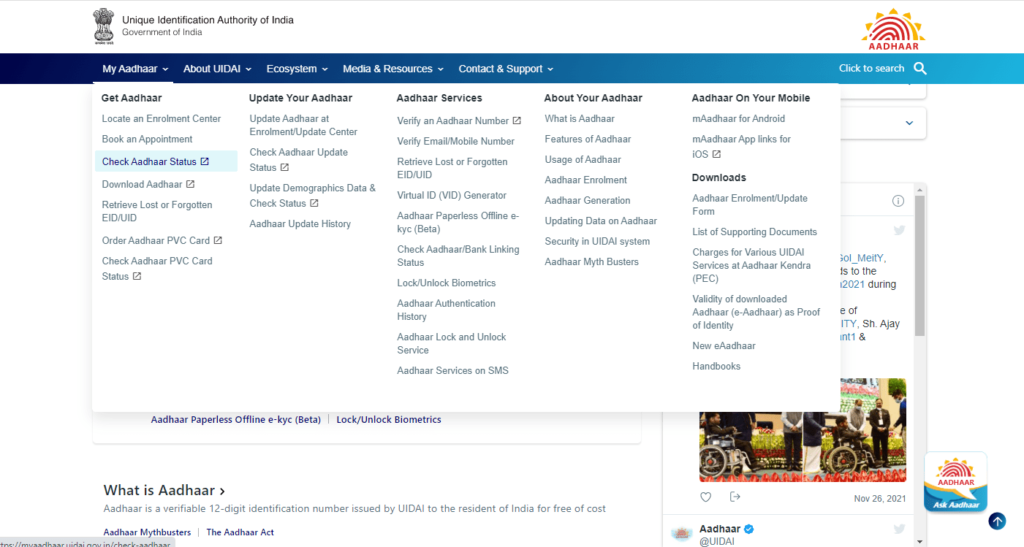
- After this, you have to enter your Aadhaar Enrollment ID and Captcha Code.
- Now you have to click on the button of Check Status.
- Aadhaar status will be displayed on your computer screen.
e aadhaar card download faq’s
Download e-aadhaar online in 5 steps
In this article we have explained in 5 steps to download the e aadhaar card check it.
How to download the e aadhaar card download online?
Candidates can download the e aadhaar card through this website uidai.gov.in.
You May Like
- gruha lakshmi scheme karnataka online application process 2024
- PMMVY Registration Online – Complete Process, Login @ pmmvy.wcd.gov.in
- Antyodaya Saral Haryana Portal Registration & Login @ Saralharyana.gov.in
- (Apply Now) High Security Number Plates Online Registration
- Bihar Bhulekh – Bihar Land Record ROR, Jamabandi Khasra Copy, Geo Map View